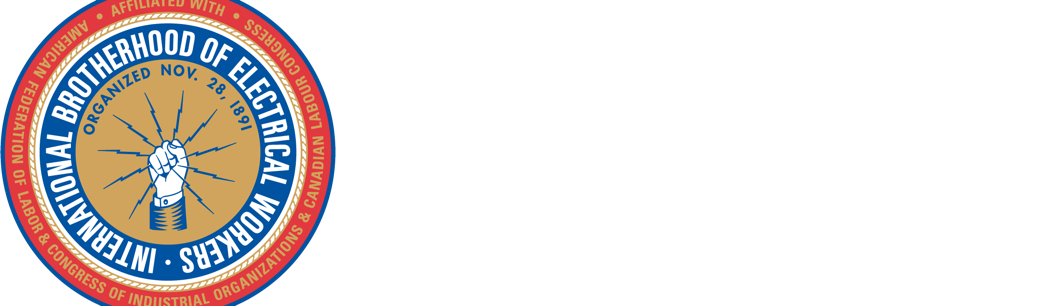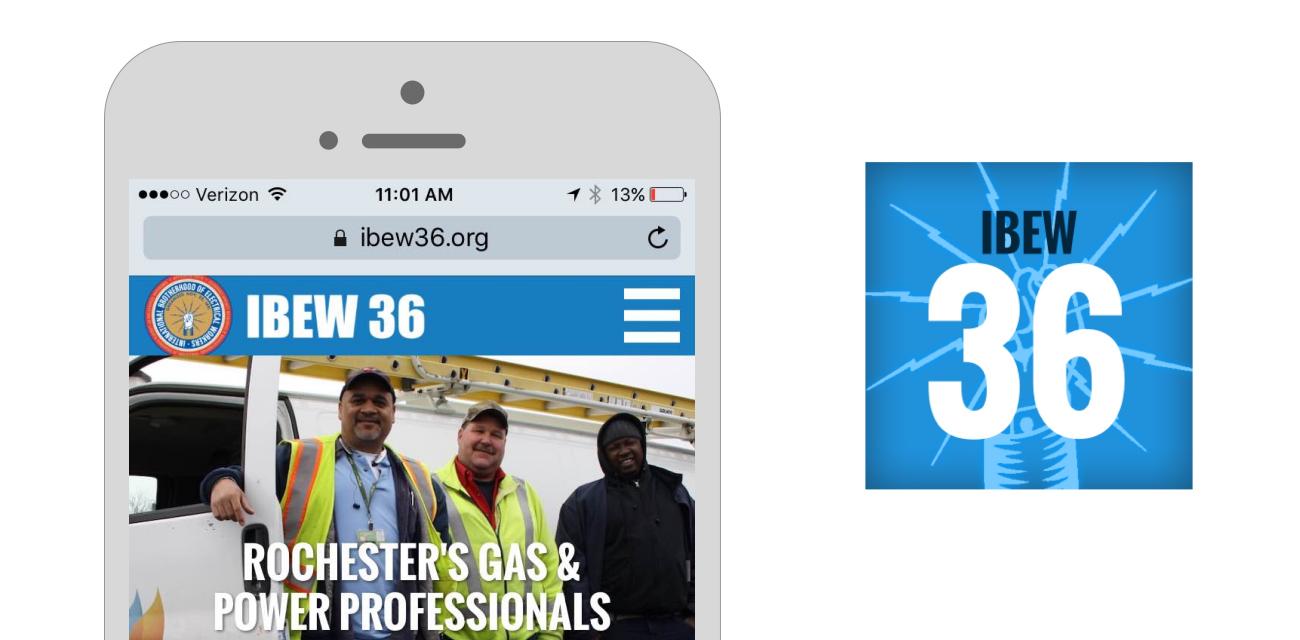Posted:
Wednesday, July 27, 2016
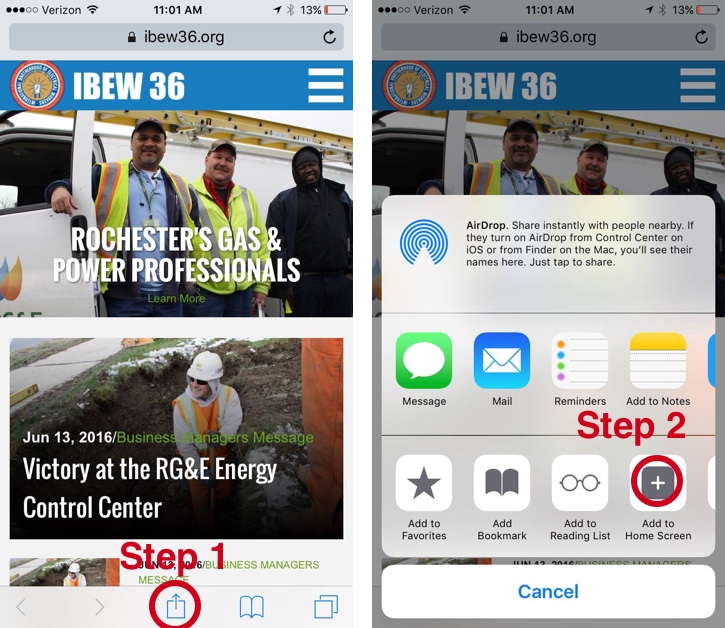
iPhone Above:
Adding an app-like shortcut to your smartphone is easy, simply figure out if you have an android or iPhone and follow the instructions in the image.
Please note: These steps vary depending on the age of your device because there are so many different types we included instructions for the most popular (iPhone 4+ with ios 7+ and Samsung galaxy s4-s7). If you find these instructions did not help please do the following. Go to google.com and search "your device brand and model (example: LG g3) add website shortcut to home screen".
Android Below:
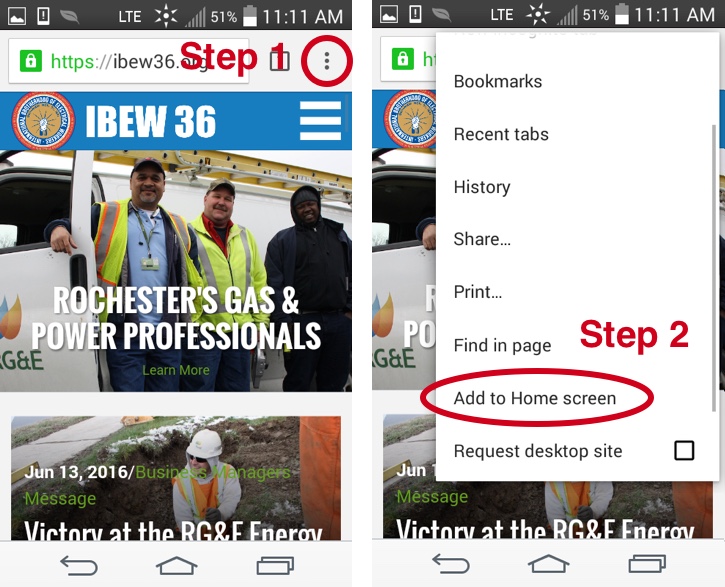
Found in: